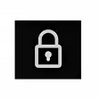Block automatic Windows updates
Block automatic Windows updates
Vote: (1 votes)
Program license: Free
Version: 1.1.0
Works under: Windows
Vote:
Program license
(1 votes)
Free
Version
1.1.0
Works under:
Windows
Pros
- Easy two-click activation process
- Automatically blocks all Windows updates
- Portable application with no installation needed
- Optional logging feature for tracking activities
- Allows selective enabling of Windows Defender updates
Cons
- Requires manual re-enabling of updates
- Administrator privileges necessary for operation
Effortlessly Control Windows Updates with Kill-Update
Kill-Update stands as a simple yet highly effective tool tailored to grant users control over the Windows 10 update process. With its primary function to halt automatic updates, users gain the flexibility to choose when to update their system—a feature that is notably absent in Windows 10.
Seamless Activation in Two Clicks
This application boasts a straightforward user interface requiring minimal interaction. A swift right-click on the padlock icon located in the system tray and selecting 'Locked' is all it takes to engage the update-blocking feature. Once activated, Kill-Update diligently monitors the system for any active Windows Update services and promptly disables them. This autonomous vigilance ensures that your Windows remains untouched by updates until you decide otherwise.
Portable Convenience with Administrative Oversight
Kill-Update is crafted as a portable application, meaning no traditional installation is necessary. However, ensuring it runs seamlessly requires administrator rights due to the nature of the service modifications it performs. If security is a concern, particularly for those using Windows Defender, a designated 'Allowed' setting can be activated within the app to accommodate Windows Defender updates specifically.
Enable Updates Manually When Desired
Should you wish to proceed with an update, simply deactivating the 'Locked' status will invite the updates back in. This function allows users to execute updates at will, making it convenient to install them after confirming their stability and security, thereby avoiding potential system disruptions.
Logging Feature for Transparency
For users interested in the specifics of what Kill-Update undertakes in the background, an optional logging feature is available. By positioning the executable in a dedicated folder, adding a Settings.txt document, and inputting a simple path, you can activate logging to keep track of the program's actions—a valuable asset for those who seek a more in-depth understanding of the app's operations.
The Balance Between Updates and System Integrity
Kill-Update is particularly useful for cautious individuals or IT professionals who wish to evaluate updates before committing to them. This protects systems from premature updates that may contain bugs or vulnerabilities potentially leading to data corruption or system instability. Even though this requires the user to monitor and manually re-enable updates, it is a modest price to pay for the assurance and control over the system.
In Summary
Kill-Update is an indispensable utility for that aims to put Windows 10 users in the driver’s seat of their update management. Its simple interface, complemented by powerful behind-the-scenes monitoring, ensure updates only happen on your terms, not automatically on Windows' schedule. Its emphasis on control, coupled with its logging features, makes it a valuable ally in maintaining system stability.
Pros
- Easy two-click activation process
- Automatically blocks all Windows updates
- Portable application with no installation needed
- Optional logging feature for tracking activities
- Allows selective enabling of Windows Defender updates
Cons
- Requires manual re-enabling of updates
- Administrator privileges necessary for operation